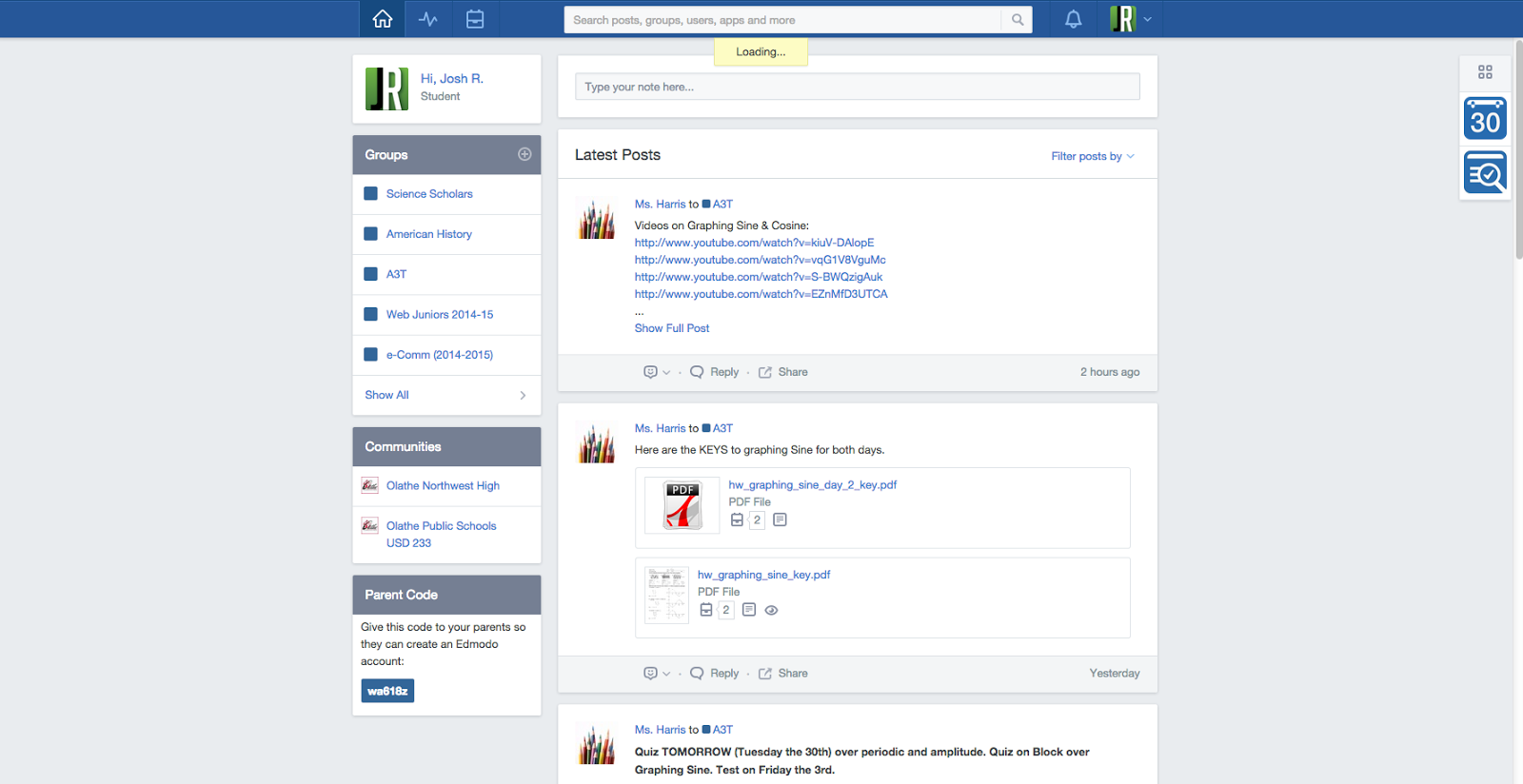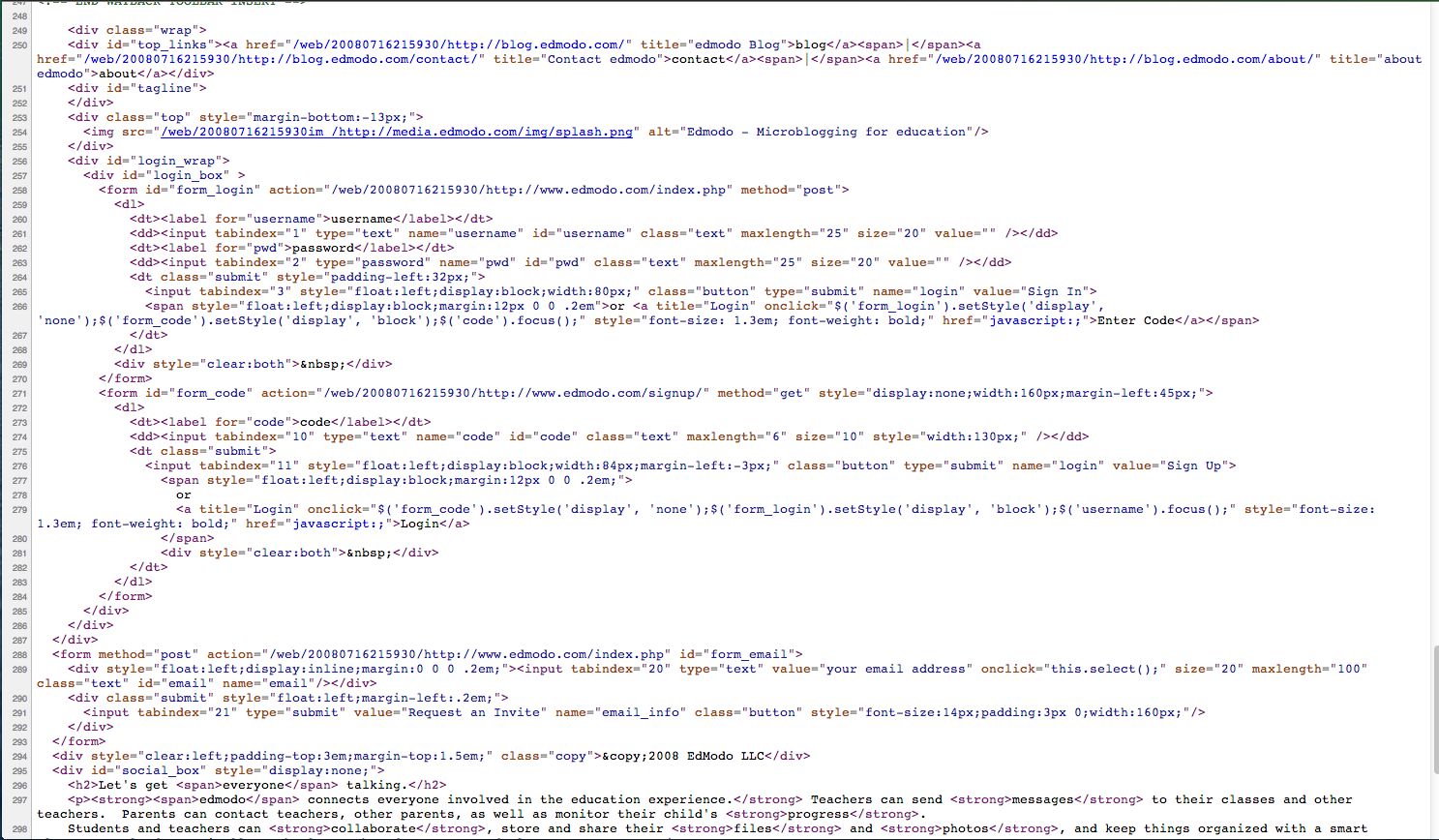a. Why have the benefits of texture sometimes been overlooked?
--texture is commonly seen as "busy" and not needed
b. What is the usual difference between a texture and a pattern?
--a pattern is repeated, a texture is usually not repeated.
c. What are 2 ways to focus peoples’ attention using texture?
-- A textured logo on a regular background, and a regular logo on a textured background.
d. How can texture enhance the structure of your information?
--can be used to guide the eye.
e. How does texture enhance the identity or atmosphere of a site?
--texture can be used to help a user identify a site.
f. Describe in your own words what is meant by the following tips:
-i. Maintain Legibility
--don't let the texture make the text too hard to read
-ii. Don’t Beat a Dead Horse.
--don't use too much texture.
-iii. Practice Means Improvement.
--experiment with designs and textures.
-iv. If It Serves No Purpose, Take it Out.
--if something is not needed, do not have it in your site.
-v. Consider the Effect You Are Trying to Achieve.
--use texture to help you make the site better and what you want the site to do.
-vi. Collect Resources so you Don’t Have to Search Later
--download and archive resources when you find them.
-vii. Learn Masks
--learn how to use photoshop masks
-viii. Don’t Sacrifice Quality for Loading Time
--don't have a high quality if it takes ages to load the page.
-ix. Choose Textures Logically
--don't use bad textures for what your doing
g. What are 3 different ways you can come up with your own original texture images?
--1. take your own pictures
--2. scan pages
--3. use noise